Docs
Discover helpful tutorials and guides to assist you in getting started with RapidStream.
Discover helpful tutorials and guides to assist you in getting started with RapidStream.
Learn how to get started with RapidStream by creating a free account and do the basic setup.

In this tutorial we show you, how to create and configure your first ad server in the RapidStream Panel.
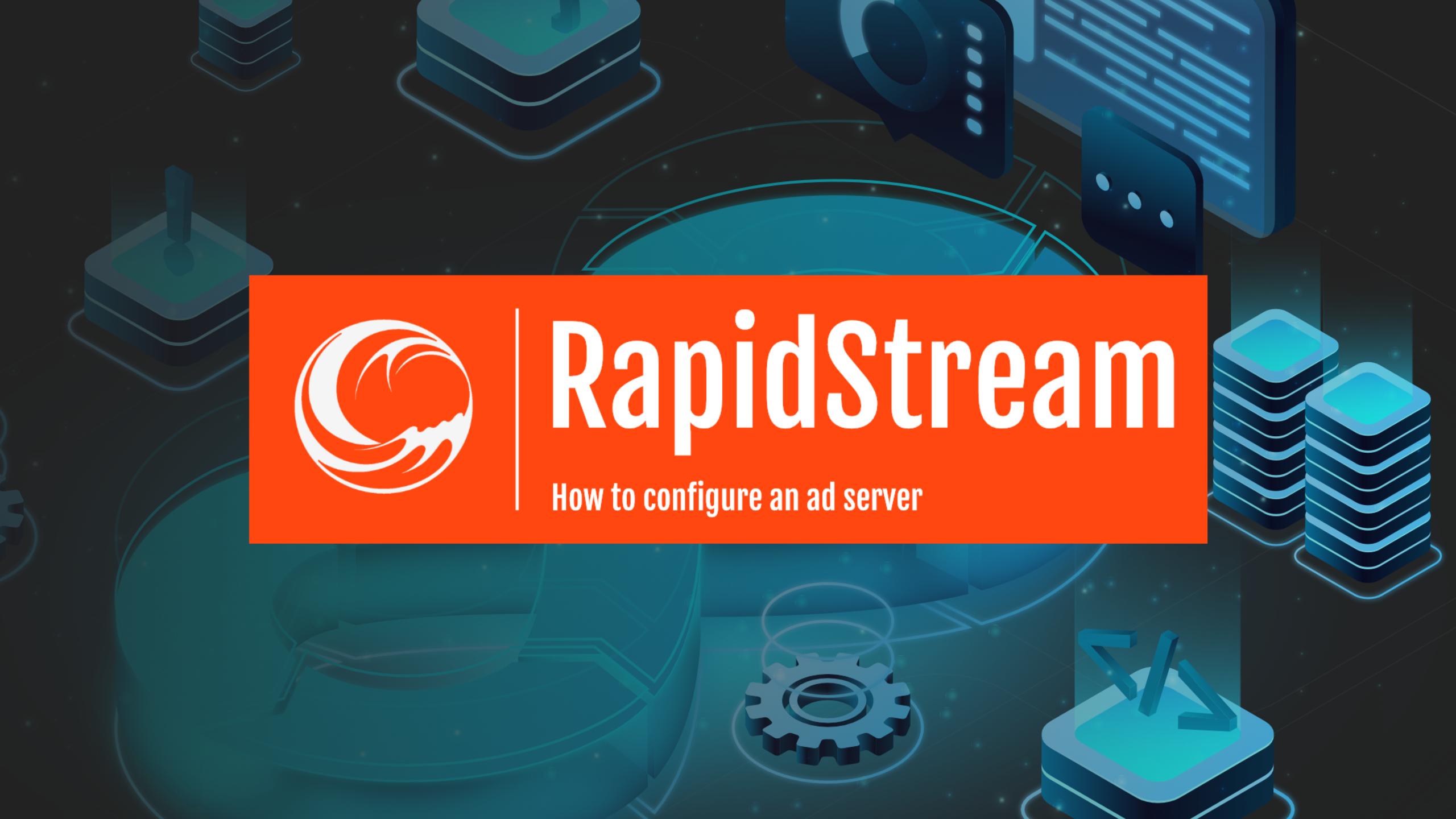
In this video we show you, how the ad server configuration uses data in the url you send to our system when requesting a VAST document.
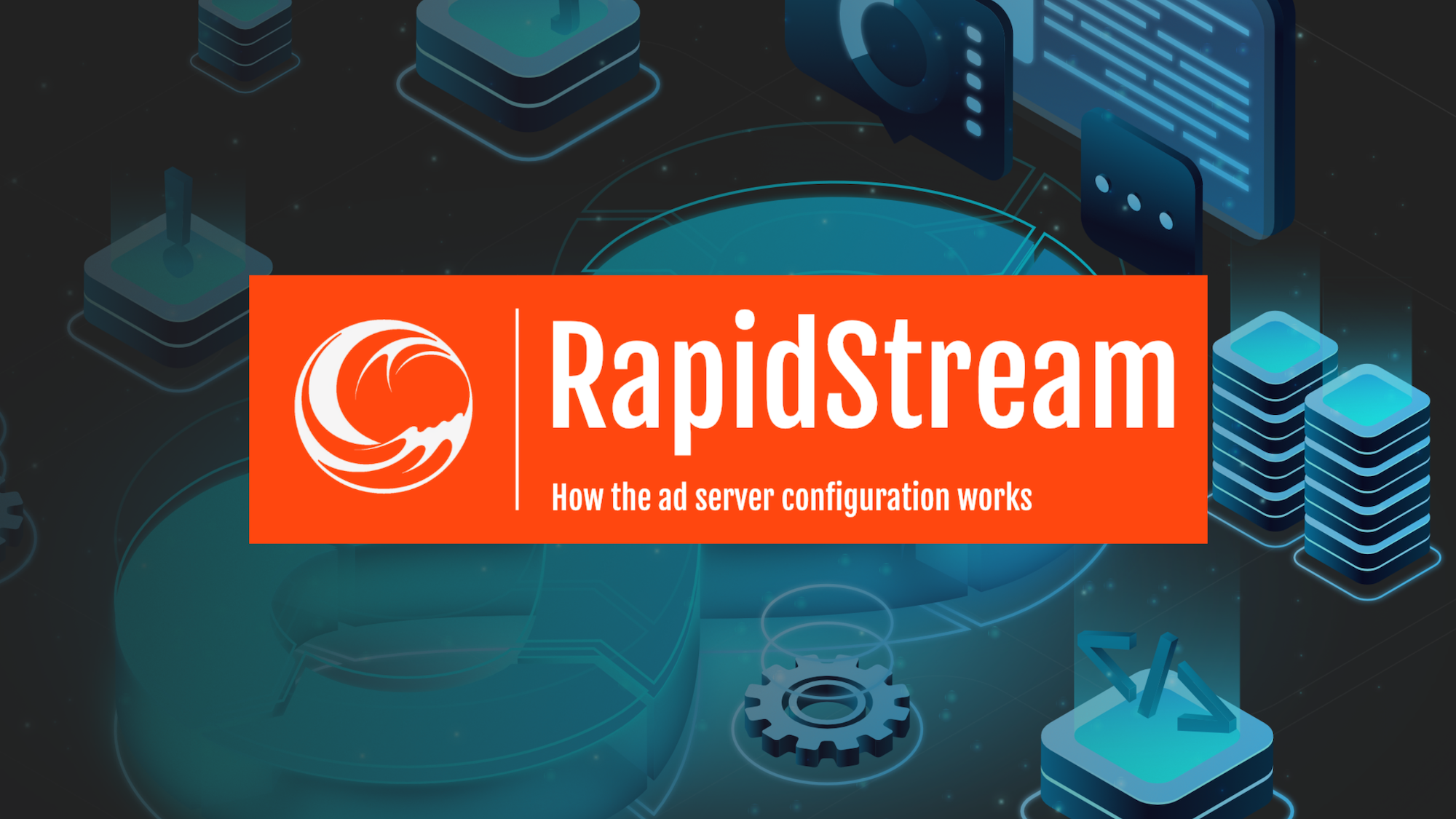
In this video we show you, how to create ad rules with inventory shares and definitions in the RapidStream Panel.

In this video we show you, how to create kill switches in the RapidStream Panel.

In this video we show you, how to create and use access tokens to access the API.

In this video we show you, how we handle data privacy and what you can do on your side to make sure you fulfill the regulations

How to enhance ad requests with epg metadata

How ad tracking works
Welcome to this guide for setting up an Ad-Supported Streaming TV (FAST) channel using RapidStream.
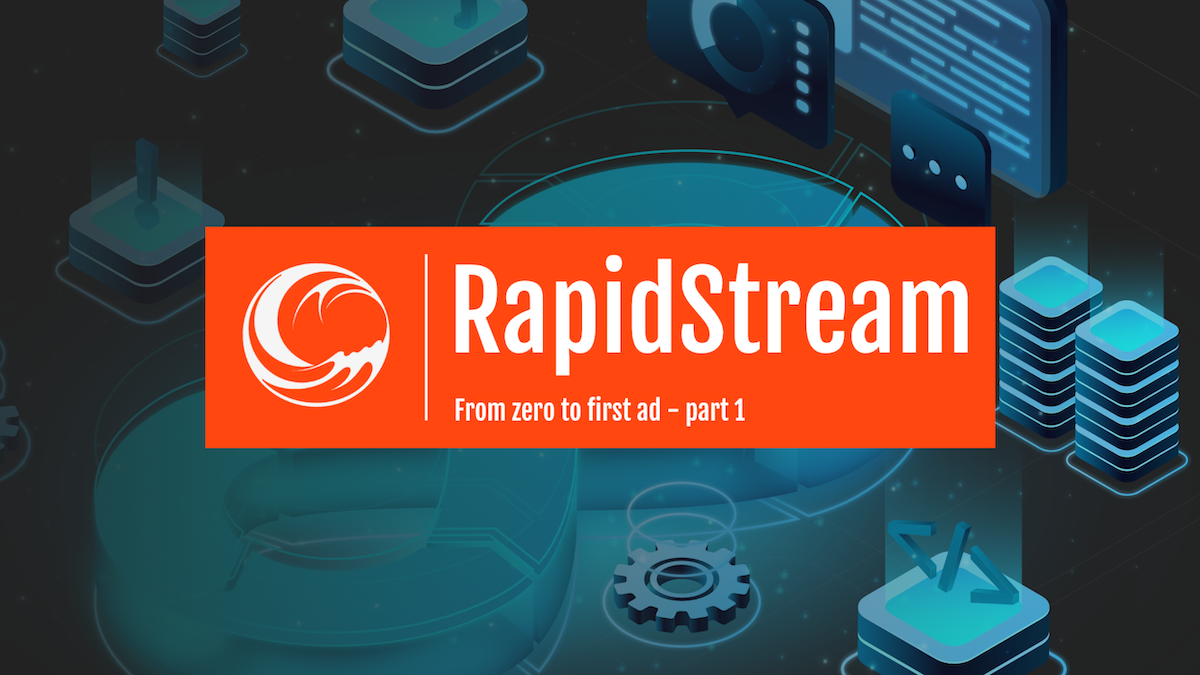
RapidStream provides a cutting-edge solution for integrating Free Ad-Supported Streaming TV (FAST) channels with seamless advertisement stitching, leveraging Server-Side Ad Insertion (SSAI) technology.
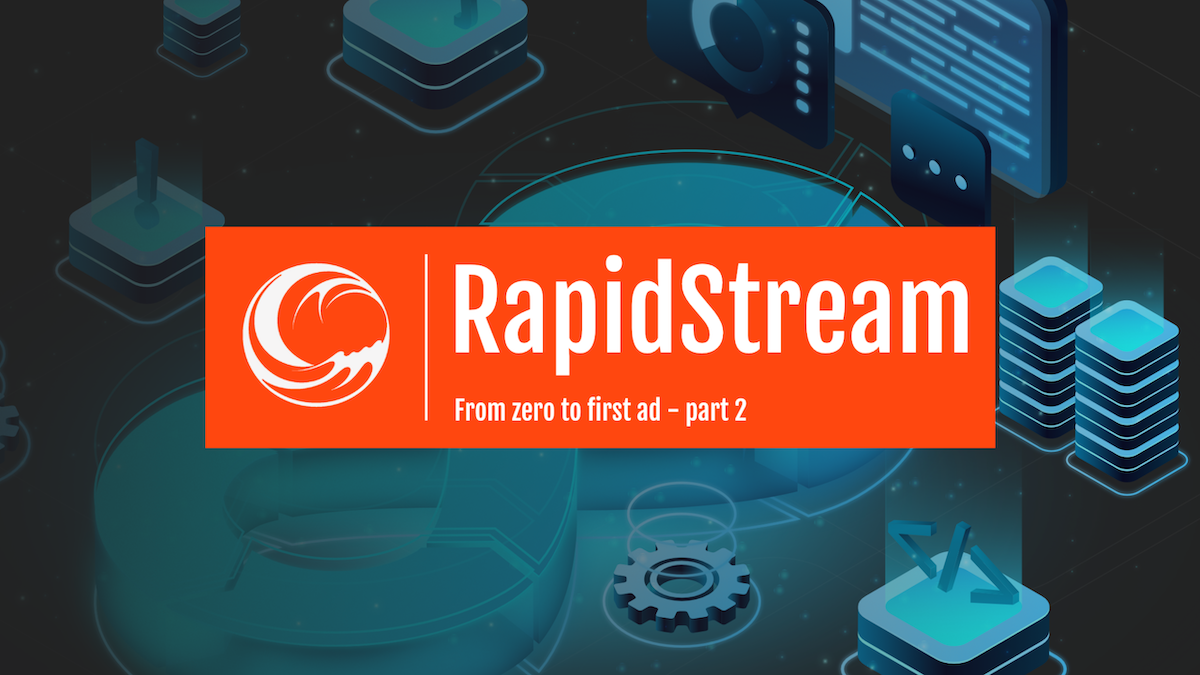
RapidStream provides a cutting-edge solution for integrating Free Ad-Supported Streaming TV (FAST) channels with seamless advertisement stitching, leveraging Server-Side Ad Insertion (SSAI) technology.
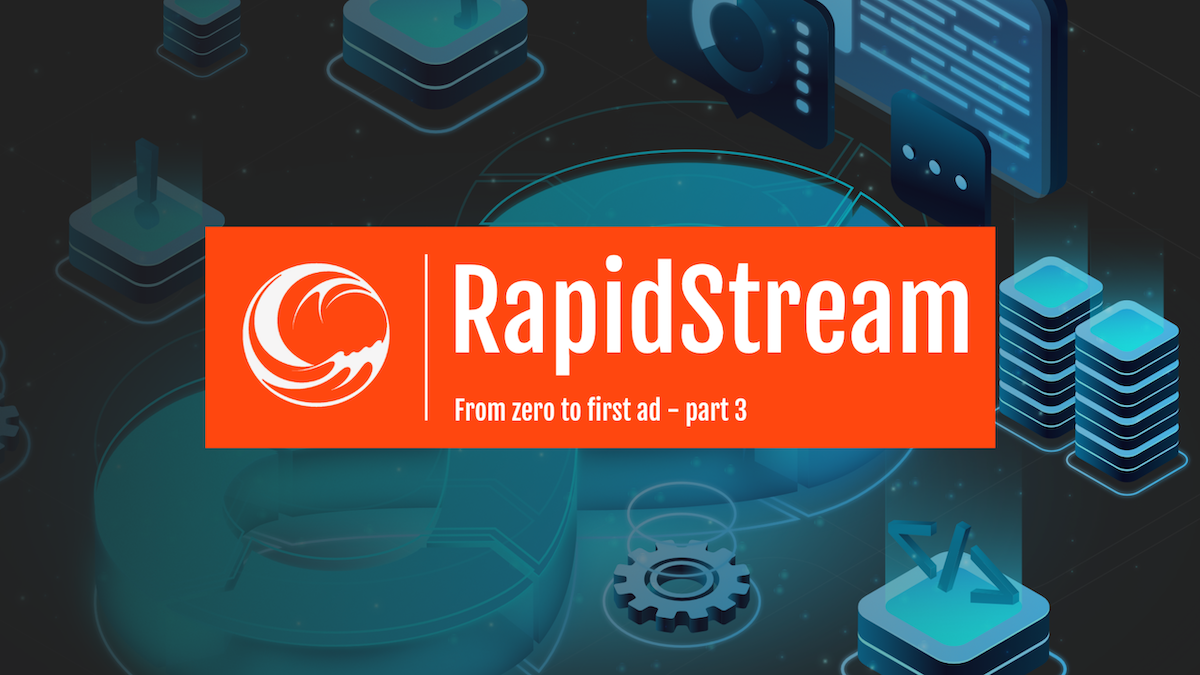
We'll guide you through creating an ad server configuration and a ad rule on RapidStream. Let's get started and integrate ads into your stream effortlessly!

In previous parts of this tutorial, we've already set up all the basic settings and now it's time to get to the final part, where we should have a running stream with ads at its end.
